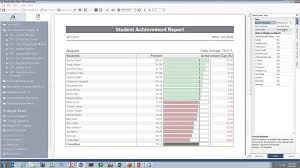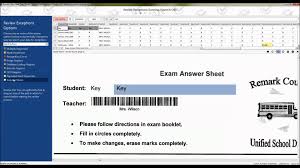Remark office OMR
Remark Office OMR is the leading Windows software for processing OMR (“fill in the bubble”) forms such as surveys and tests. The software recognizes optical marks (bubbles and checkboxes), computer-generated characters (OCR) and barcodes. You can design your own plain-paper forms using any word processor and print them on your printer. Then use Remark Office OMR to scan and recognize data with your image scanner, analyze the data in the software or export the data to the application of your choice!